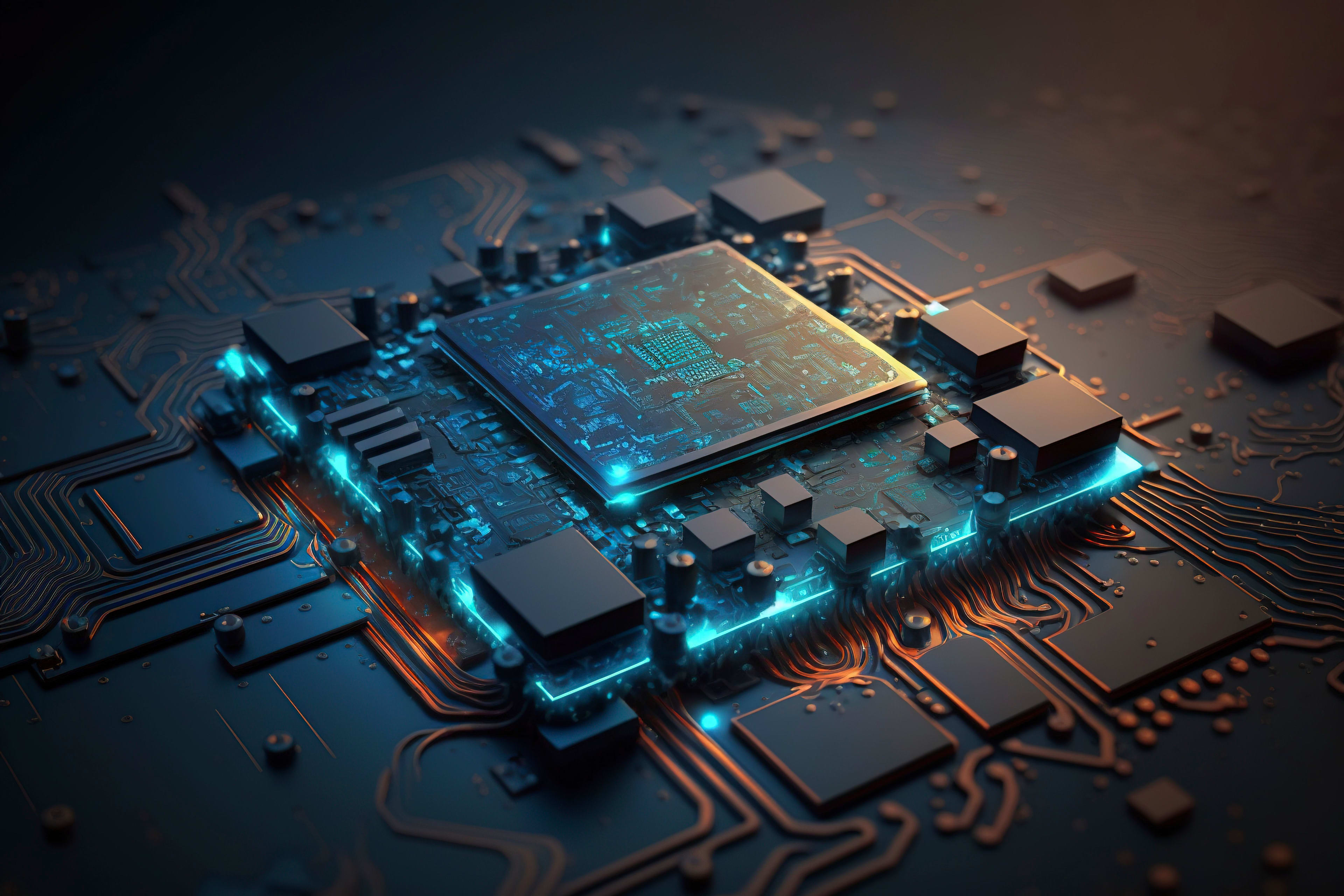Critical Alert: Mitigating Splunk’s RCE Vulnerability
Sven Gusek / 31.03.2025
Your organization’s cybersecurity might be at risk. Read on to uncover the essential details behind the Splunk Enterprise remote code execution (RCE vulnerability) and secure your operations today.
Attention IT leaders, security professionals, and business owners: A critical vulnerability (CVE-2023-46214) in Splunk Enterprise has emerged, exposing your systems to potential remote code execution. This vulnerability arises from a failure to properly sanitise Extensible Stylesheet Language Transformations (XSLT) inputs, a key function in data processing. Here’s what you need to know:
Understanding the vulnerabilities
Splunk has identified several high-severity vulnerabilities affecting various versions of Splunk Enterprise and Splunk Cloud Platform:
- CVE-2025-20229: In Splunk Enterprise versions prior to 9.3.3, 9.2.5, and 9.1.8, as well as certain versions of Splunk Cloud Platform, a low-privileged user without "admin" or "power" roles could exploit this vulnerability by uploading a malicious file to the $SPLUNK_HOME/var/run/splunk/apptemp directory. This could lead to unauthorized code execution.
- CVE-2025-20231: This vulnerability affects the Splunk Secure Gateway app. In versions below 3.8.38 and 3.7.23, a low-privileged user could perform searches using the permissions of a higher-privileged user, potentially leading to sensitive information disclosure.
Potential Impact on Your Organization
For businesses, especially those heavily reliant on data analytics and IT infrastructure, the implications of this vulnerability are substantial:
- Unauthorized Access: Exploitation could grant attackers unauthorized access to sensitive data.
- Data Integrity Risks: Malicious actors might alter critical data, compromising its accuracy and reliability.
- Operational Disruptions: Execution of arbitrary code can disrupt services, leading to potential downtime and financial losses.
Recommended Actions
To safeguard your systems and maintain operational integrity, consider the following steps:
- Immediate Software Update: Upgrade to the latest versions—Splunk Enterprise 9.4.0 or later, and Splunk Secure Gateway app 3.8.38 or later—to patch these vulnerabilities.
- Restrict XSLT Uploads: Implement policies to limit or monitor the uploading of XSLT files, reducing the risk of malicious file execution.
- Regular System Audits: Regularly review system logs and user activities to detect any unusual behavior that may indicate exploitation attempts.
- User Training: Educate employees about safe computing practices to prevent inadvertent actions that could expose systems to threats.
Bringing It All Together
In an era where digital threats continuously evolve, prompt action is non-negotiable. By addressing this Splunk Enterprise vulnerability head-on, you fortify your defenses against potential breaches and operational disruptions.
Call to Action
Take charge of your IT security now. Update your Splunk Enterprise deployment, refine your security policies, and ensure your team is well-informed. Don’t wait for an incident to force your hand—secure your IT infrastructure today.
Secure your enterprise today. Stay informed, stay protected.